# How to start testnet
# Introduction
The testnet is the external test environment of GXChain with the same parameters as the main chain.
Testnet can provide developers:
- Testnet Token automatically claims, 200 each time, 1000 per day, browser access
https://testnet.gxchain.org/gxc/get_token?your_account_namePlease replaceyour_account_namewith your testnet wallet account name - Test Client
- Experience the latest features
- Participate in GXChain development
- Project development, Contract debugging
| Testnet | Configuration |
|---|---|
| Access point (built in test network wallet) | wss://testnet.gxchain.org |
| Seed node (specified when the node starts) | testnet.gxchain.org:6789 |
| Smart contract compilation services (configured in the IDE) | https://testnet.gxx.gxchain.org |
| Block explorer | https://testnet.explorer.gxchain.org |
| Online wallet | https://testnet.wallet.gxchain.org |
TIPS
Currently, there is only one node. Community developer contribution nodes can join the testnet and apply for witnesses.
# Requirement
- Os: macOS / Ubuntu 14.04 LTS 64-bit, with 4.4.0-63-generic kernel or higher
- Ram: 2GB+ (The more the better)
- Disk: 40GB+
- Net: 10MB+ bandwidth
DEPENDENCY NOTE
- install ntp
sudo apt-get install ntp
- install libstdc++-7-dev
apt-get update
apt-get install software-properties-common
add-apt-repository ppa:ubuntu-toolchain-r/test
apt-get update
apt-get install libstdc++-7-dev
# 1. Register an account
Visit the TestNet Online Wallet (opens new window),register wallet account
# 2. Apply Token on Testnet
Test network Token automatically claims, 200 each time, 1000 per day, browser access https://testnet.gxchain.org/gxc/get_token?your_account_name. Please replace your_account_name with your test network wallet account name
# 3. Download
The latest program (opens new window)
curl 'https://raw.githubusercontent.com/gxchain/gxb-core/dev_master/script/gxchain_testnet_install.sh' | bash
# 4. Download testnet-genesis.json
wget http://gxb-package.oss-cn-hangzhou.aliyuncs.com/gxb-core/genesis/testnet-genesis.json -O genesis.json
About genisis.json
genisis.jsonis the genesis file- Each chain has a unique genesis.json
genesis.jsonspecifies the configuration information necessary for the genesis block and initialization parameters for node startup- Any change in a character will result in a different chain_id
- A different chain_id will result in an inability to communicate with seed_node
- Therefore: do not change genisis.json, unless you want to run a Private-hain
# 5. Start node
export LC_ALL=C
nohup ./programs/witness_node/witness_node --data-dir=testnet_node --rpc-endpoint="0.0.0.0:28090" --p2p-endpoint="0.0.0.0:9999" --seed-nodes='["testnet.gxchain.org:6789"]' --genesis-json genesis.json 1>nohup.out 2>&1 &
Parameter introduction
- --data-dir: Specified block data storage path
- --rpc-endpoin: Open rpc service
- --p2p-endpoint: Enable p2p listening service
- --seed-nodes: Specifies the seed node to connect when the node starts
At present, the amount of network data tested is not large, and it can run all nodes. The background synchronization progress can be viewed through the background log file testnet_node/logs/witness.log, and the block synchronization is completed.
When the block number is incremented by 10000, it indicates that the block is being synchronized. When the block number is incremented by 1, it means that the block synchronization is completed. The data of the entire test chain of GXChain is about 1.5G, and can be completed synchronously within one hour.
2018-11-11T12:58:54 th_a:?unnamed? reset_p2p_node ] Adding seed node 106.14.180.117:6789 application.cpp:152
2018-11-11T12:58:54 th_a:?unnamed? reset_p2p_node ] Configured p2p node to listen on 0.0.0.0:8659 application.cpp:194
2018-11-11T12:58:54 th_a:?unnamed? reset_websocket_serv ] Configured websocket rpc to listen on 0.0.0.0:38067 application.cpp:269
2018-11-11T12:58:54 th_a:?unnamed? plugin_startup ] data transaction plugin startup data_transaction_plugin.cpp:63
2018-11-11T12:58:54 th_a:?unnamed? plugin_startup ] witness plugin: plugin_startup() begin witness.cpp:121
2018-11-11T12:58:54 th_a:?unnamed? plugin_startup ] No witnesses configured! Please add witness IDs and private keys to configuration. witness.cpp:137
2018-11-11T12:58:54 th_a:?unnamed? plugin_startup ] witness plugin: plugin_startup() end witness.cpp:138
2018-11-11T12:58:54 th_a:?unnamed? main ] Started witness node on a chain with 0 blocks. main.cpp:216
2018-11-11T12:58:54 th_a:?unnamed? main ] Chain ID is c2af30ef9340ff81fd61654295e98a1ff04b23189748f86727d0b26b40bb0ff4 main.cpp:217
...
2018-11-11T13:02:14 th_a:invoke handle_block handle_block ] Got block: #960000 time: 2018-01-17T18:44:30 latency: 25726664888 ms from: init3 irreversible: 959990 (-10) application.cpp:496
2018-11-11T13:02:16 th_a:invoke handle_block handle_block ] Got block: #970000 time: 2018-01-18T03:12:09 latency: 25696207587 ms from: init2 irreversible: 969992 (-8) application.cpp:496
2018-11-11T13:02:18 th_a:invoke handle_block handle_block ] Got block: #980000 time: 2018-01-18T11:39:39 latency: 25665759432 ms from: init10 irreversible: 979992 (-8) application.cpp:496
...
2018-11-10T05:47:51 th_a:invoke handle_block handle_block ] Got block: #8749837 time: 2018-11-10T05:47:51 latency: 33 ms from: init5 irreversible: 8749822 (-15) application.cpp:496
2018-11-10T05:47:54 th_a:invoke handle_block handle_block ] Got block: #8749838 time: 2018-11-10T05:47:54 latency: 36 ms from: init6 irreversible: 8749823 (-15) application.cpp:496
2018-11-10T05:47:57 th_a:invoke handle_block handle_block ] Got block: #8749839 time: 2018-11-10T05:47:57 latency: 30 ms from: miner8 irreversible: 8749824 (-15) application.cpp:496
...
After the block synchronization is complete, you can run the command line wallet cli_wallet.
# 6. View test network logs online
If we don't synchronize a test network node locally, we may not be able to get a relatively detailed log during the development process. To do this, we can access our online test weblog, which is updated in real time.
Link: https://testnet.gxchain.org/witness_log/ (opens new window)
2019-04-16T08:04:33 th_a:invoke handle_block handle_block ] Got block: #13067780 time: 2019-04-16T08:04:33 transaction(s): 0 latency: 163 ms from: gxc-pacific irreversible: 13067762 (-18) application.cpp:508
2019-04-16T08:04:36 th_a:invoke handle_block handle_block ] Got block: #13067781 time: 2019-04-16T08:04:36 transaction(s): 0 latency: 6 ms from: zhuliting irreversible: 13067763 (-18) application.cpp:508
2019-04-16T08:04:39 th_a:invoke handle_block handle_block ] Got block: #13067782 time: 2019-04-16T08:04:39 transaction(s): 0 latency: 6 ms from: miner7 irreversible: 13067764 (-18) application.cpp:508
2019-04-16T08:04:42 th_a:invoke handle_block handle_block ] Got block: #13067783 time: 2019-04-16T08:04:42 transaction(s): 0 latency: 7 ms from: miner8 irreversible: 13067764 (-19) application.cpp:508
2019-04-16T08:04:45 th_a:invoke handle_block handle_block ] Got block: #13067784 time: 2019-04-16T08:04:45 transaction(s): 0 latency: 6 ms from: miner6 irreversible: 13067766 (-18) application.cpp:508
2019-04-16T08:04:47 th_a:? exec_one ] [(2668,hi)->2668] CONSOLE OUTPUT BEGIN ===================== apply_context.cpp:27
2019-04-16T08:04:47 th_a:? console_append ] hi, hello,gxchain
apply_context.hpp:577
2019-04-16T08:04:47 th_a:? console_append ] hi, hello,gxchain
apply_context.hpp:577
2019-04-16T08:04:47 th_a:? exec_one ] [(2668,hi)->2668] CONSOLE OUTPUT END ===================== apply_context.cpp:52
2019-04-16T08:04:47 th_a:? exec_one ] [(2668,hi)->2668] elapsed 165 apply_context.cpp:56
2019-04-16T08:04:48 th_a:invoke handle_block handle_block ] Got block: #13067785 time: 2019-04-16T08:04:48 transaction(s): 0 latency: 5 ms from: bob irreversible: 13067768 (-17) application.cpp:508
2019-04-16T08:04:51 th_a:invoke handle_block handle_block ] Got block: #13067786 time: 2019-04-16T08:04:51 transaction(s): 0 latency: 27 ms from: dharma-chaintest irreversible: 13067768 (-18) application.cpp:508
2019-04-16T08:04:54 th_a:invoke handle_block handle_block ] Got block: #13067787 time: 2019-04-16T08:04:54 transaction(s): 0 latency: 65 ms from: biteweidu1 irreversible: 13067768 (-19) application.cpp:508
# 7. How to become the public trust node of the test network
# (1) Upgrade to a lifetime membership
To create a public trust node, you first need to upgrade to a lifetime membership.
Download the latest version of the PC Wallet connection test network access point, or visit the test network web wallet (opens new window), upgrade to a lifetime membership as shown below.
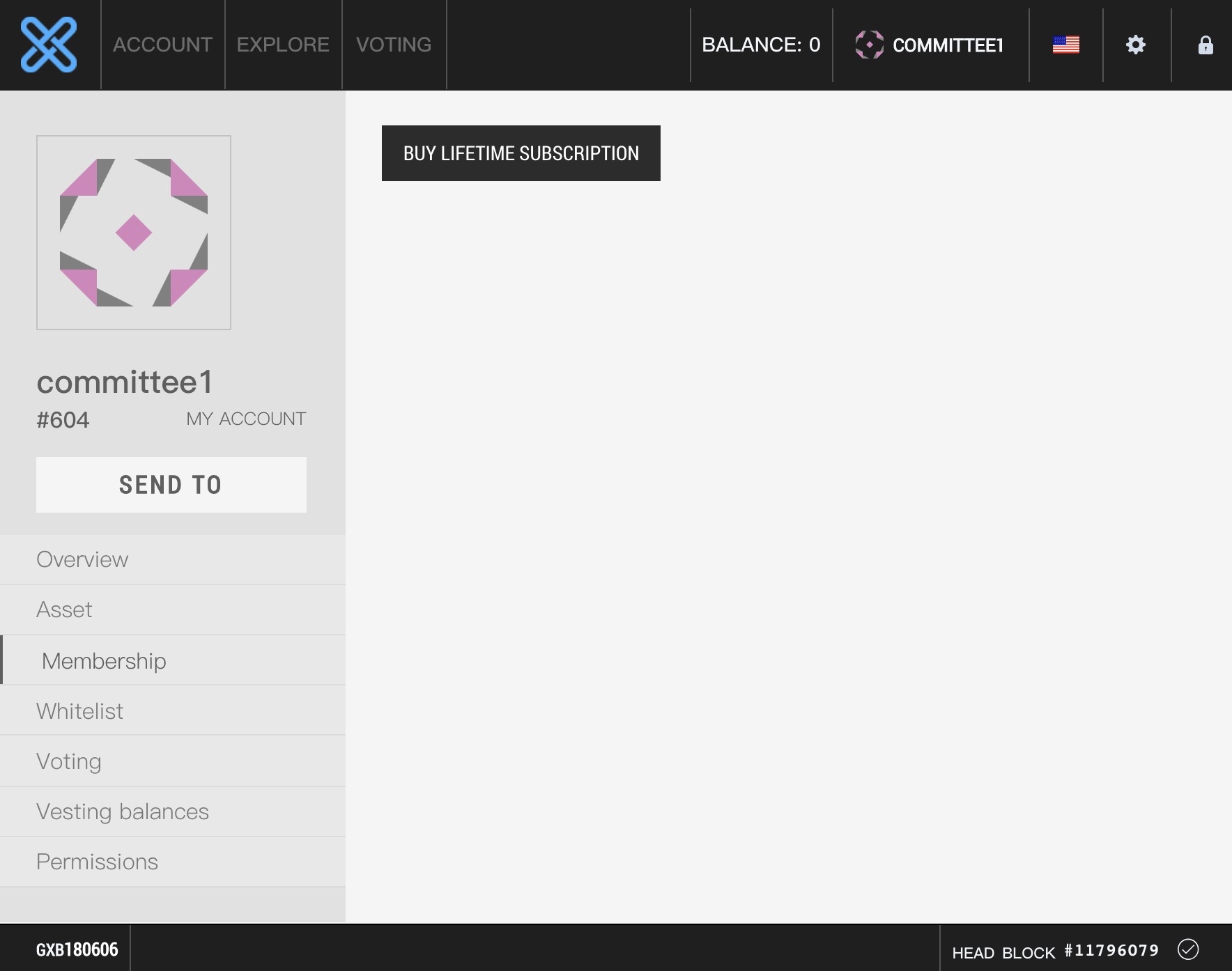
note
Only a lifetime membership can create a public trust node candidate. To upgrade a lifetime membership, you need to burn 50GXC miners. Please ensure that your account balance is sufficient.
# (2) Create a public trust node
Create a public address node as shown below.
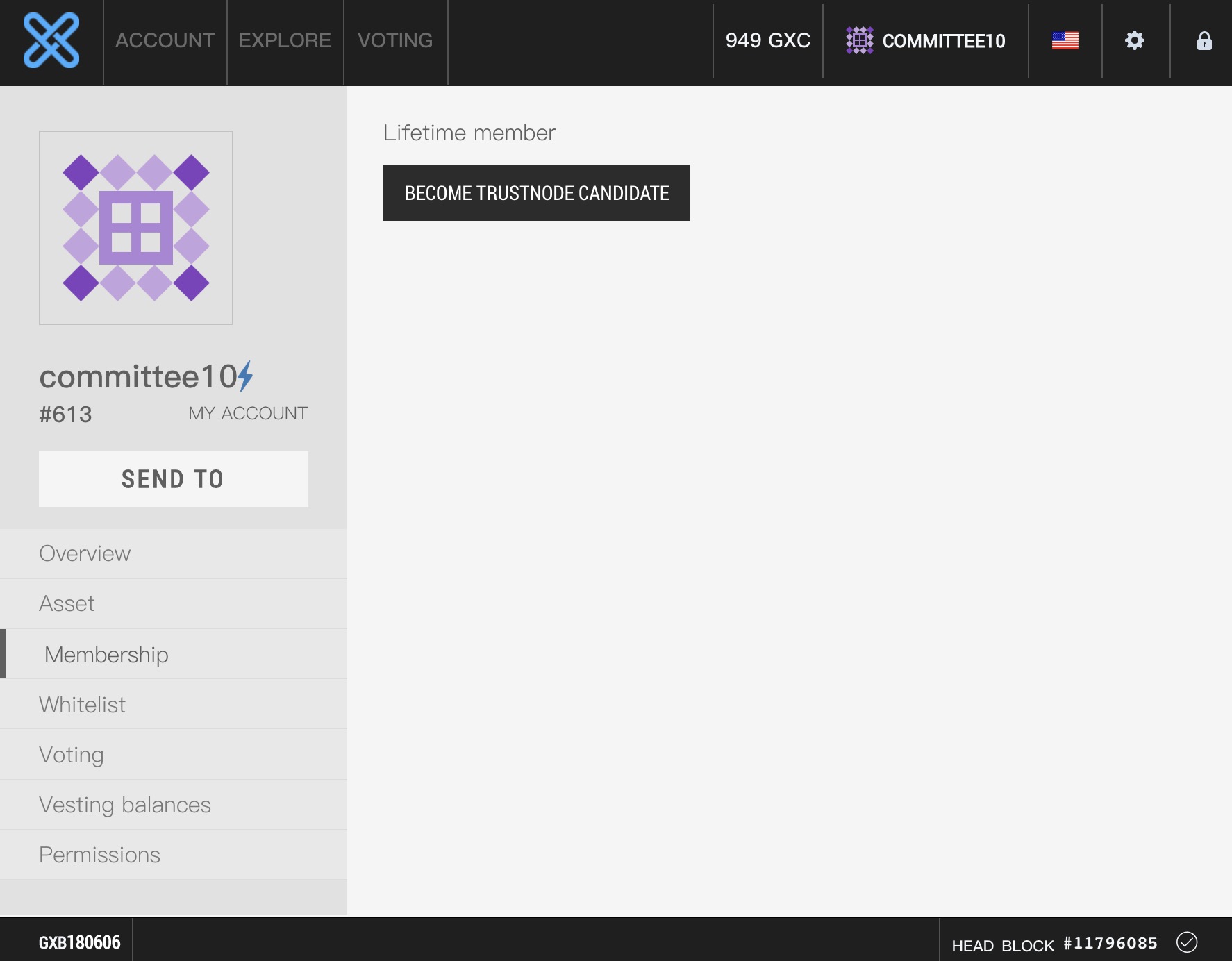
# (3) View public trust node id
Click the figure below to view the public node id.
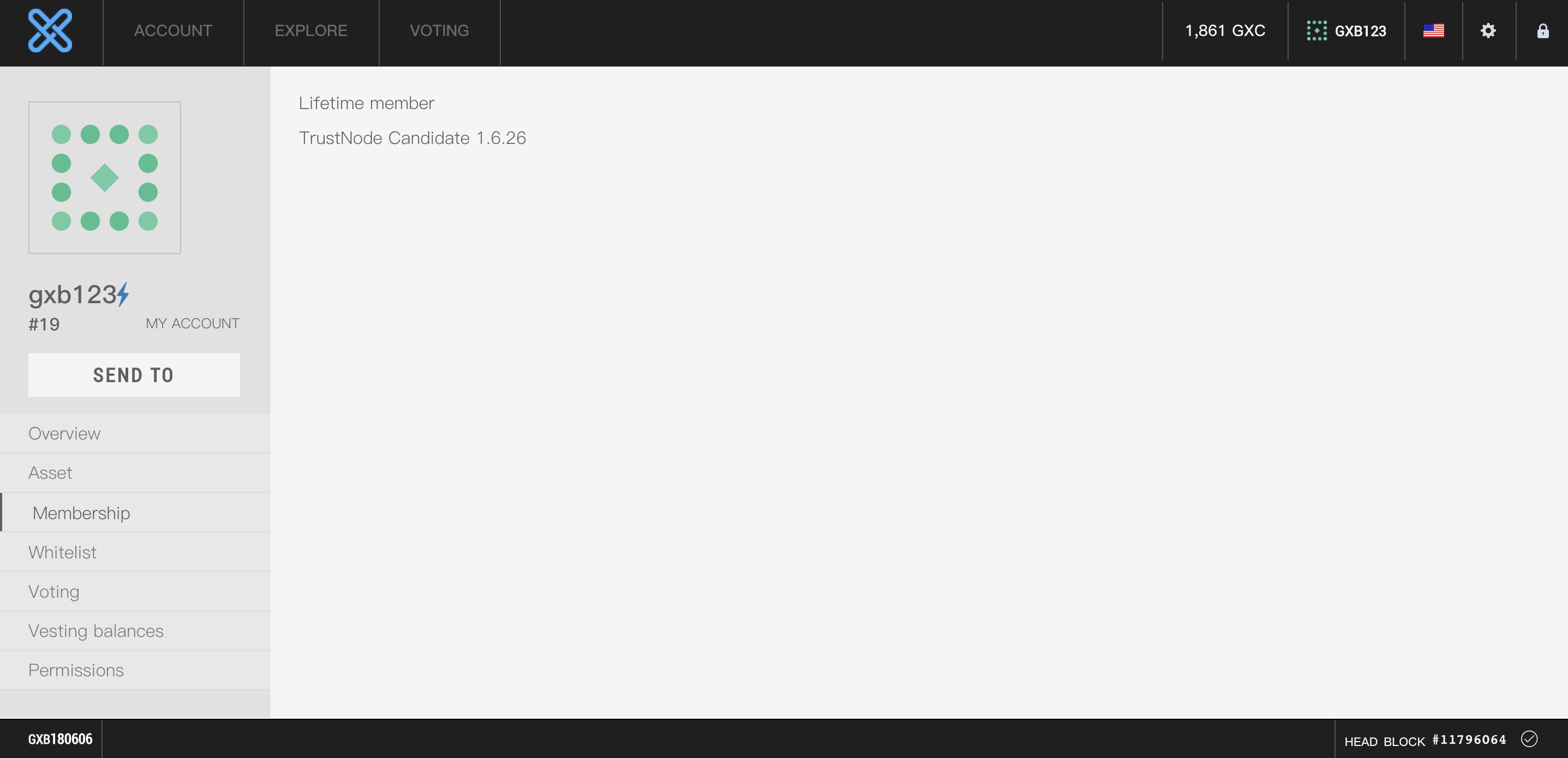
note
After the public trust node is created, check its own node id. When starting the public node program, you need to bring this parameter.
# (4) Restart the public node program
To restart the public node program, you need to close the original witness_node first.
Execute the following command to close the witness_node program:
kill -s SIGTERM $(pgrep witness_node)
Restart command:
# View your own public node id via PC wallet or web wallet
# You need to replace the following 1.6.10 with your own public node id, and replace the parameter value of --private-key with the public and private key of your own public node account, which is used to sign the block.
export LC_ALL=C
./programs/witness_node/witness_node --data-dir=testnet_node \
--rpc-endpoint="0.0.0.0:28090" --p2p-endpoint="0.0.0.0:9999" \
--seed-nodes='["testnet.gxchain.org:6789"]' --genesis-json genesis.json -w '"1.6.10"' \
--private-key '["GXC73xxxxxxv9mhMU", "5Jainouxxxxxg8yaZh9Ks"]' &
--data-dir: Specified block data storage path
-w: Specify the own public node id, note that '"1.6.x"', double quotes with single quotation marks
--private-key: Specify the public and private keys of your account, pay attention to the outermost single quotes
The above two parameters must be correct, otherwise it will affect the block production.
&Indicates that the program runs in the background
note
After the program startup command line is determined, it is recommended to put a shell script to facilitate starting and stopping later. Script can refer to here (opens new window)
#!/bin/bash
set -x
kill -s SIGINT $(pgrep witness_node)
echo $?
while true
do
pid=$(pgrep witness_node)
if [ $pid ] ; then
echo "stop witness_node ..."
sleep 1
else
break
fi
done
echo "start witness_node ..."
./programs/witness_node/witness_node --data-dir=testnet_node \
--rpc-endpoint="0.0.0.0:28090" --p2p-endpoint="0.0.0.0:9999" \
--seed-nodes='["testnet.gxchain.org:6789"]' --genesis-json genesis.json -w '"1.6.10"' \
--private-key '["GXC73Zyj56MHxxxxxxxU5QEv9mhMU", "5Jainounrsxxxxxxh9Ks"]' \
--fast-replay &