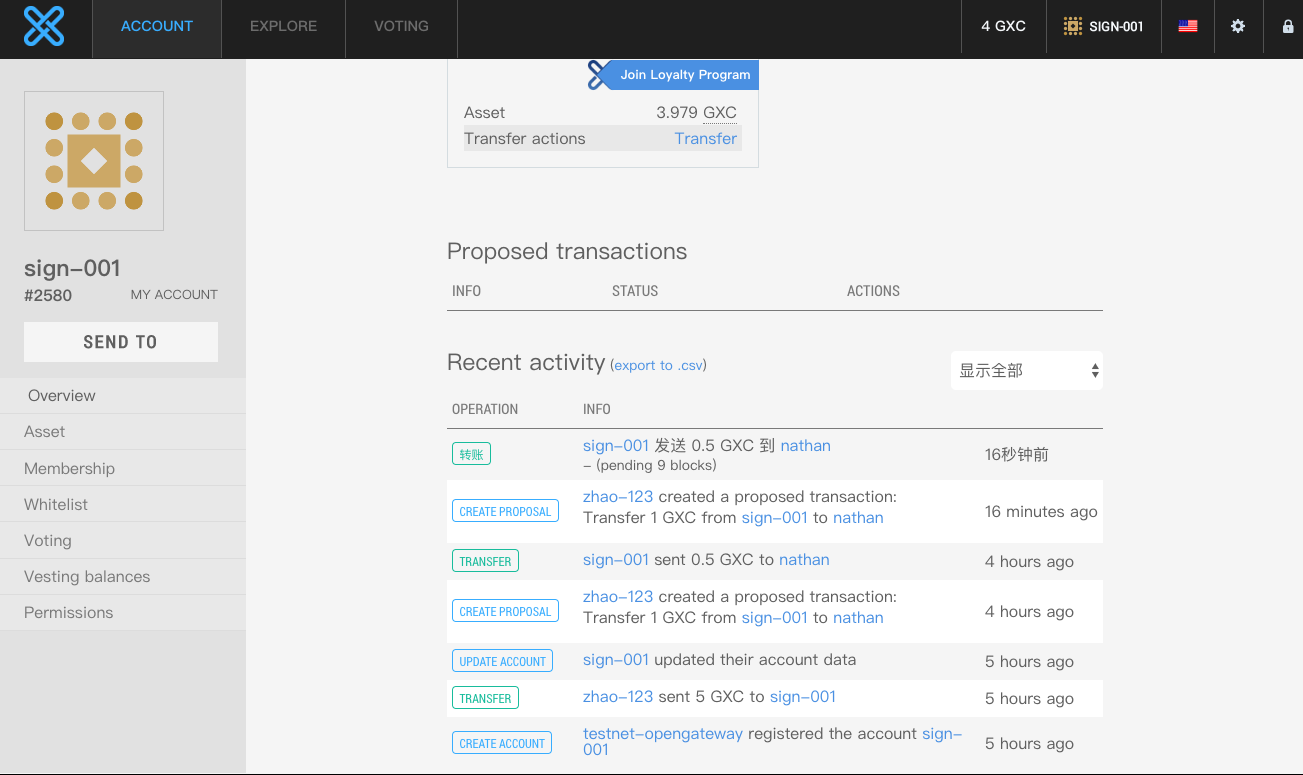# Multi-signature tutorial
GXChain supports multi-signature verification and this tutorial will explain how to use multi-signature for transfer transactions on GXChain.
# Set up a multi-signed account
Use the web wallet to create an account, and open the web wallet permission page, add a sub-account to control the assets of the account, and update the account information.
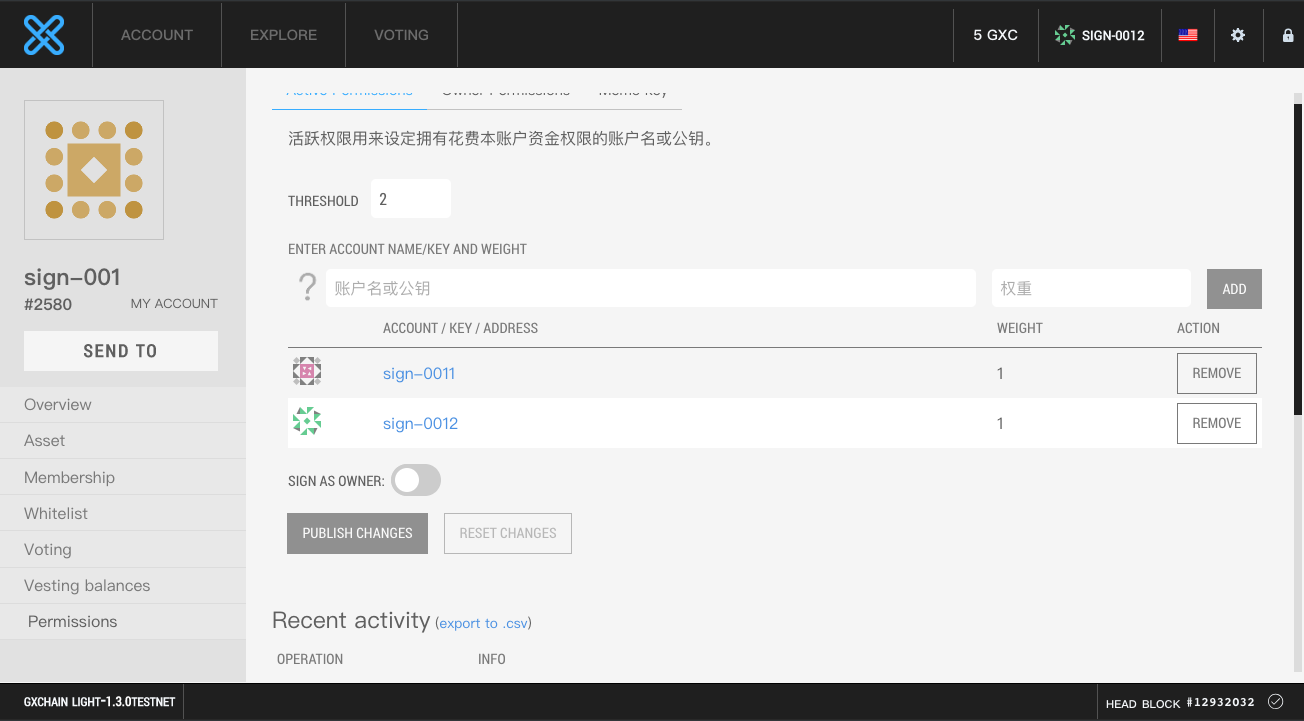
The threshold value represents the sum of the weights required to control the funds of the account. Assuming the threshold is 2, if you want to control the account assets, you need to control any sub-account whose sum of weights has exceed the threshold.
We create a sign-001 account here and send it to two sub-accounts, sign-0011 and sign-0012, and import the two sub-accounts into different wallets. Each sub-account's weight is 1 and the threshold is 2, which means that only all two accounts agree, and the funds in the sign-001 account can be transferred out.
# Initiate a transfer through a proposal
To control the assets of a multi-signed account, it is necessary to obtain the consent of multiple sub-accounts whose sum of weights is not lower than the threshold. We can initiate a transfer using the method of initiating a transfer and getting approval from the sub-account. First, we first use any account to initiate a proposal transaction. The transfer party of the transaction is the multi-sign account sign-001.
On the transfer page, set the transfer account to sign-001. If there is no permission for the account, you will be prompted (proposal) and click "Proposal" to initiate the proposal transaction.
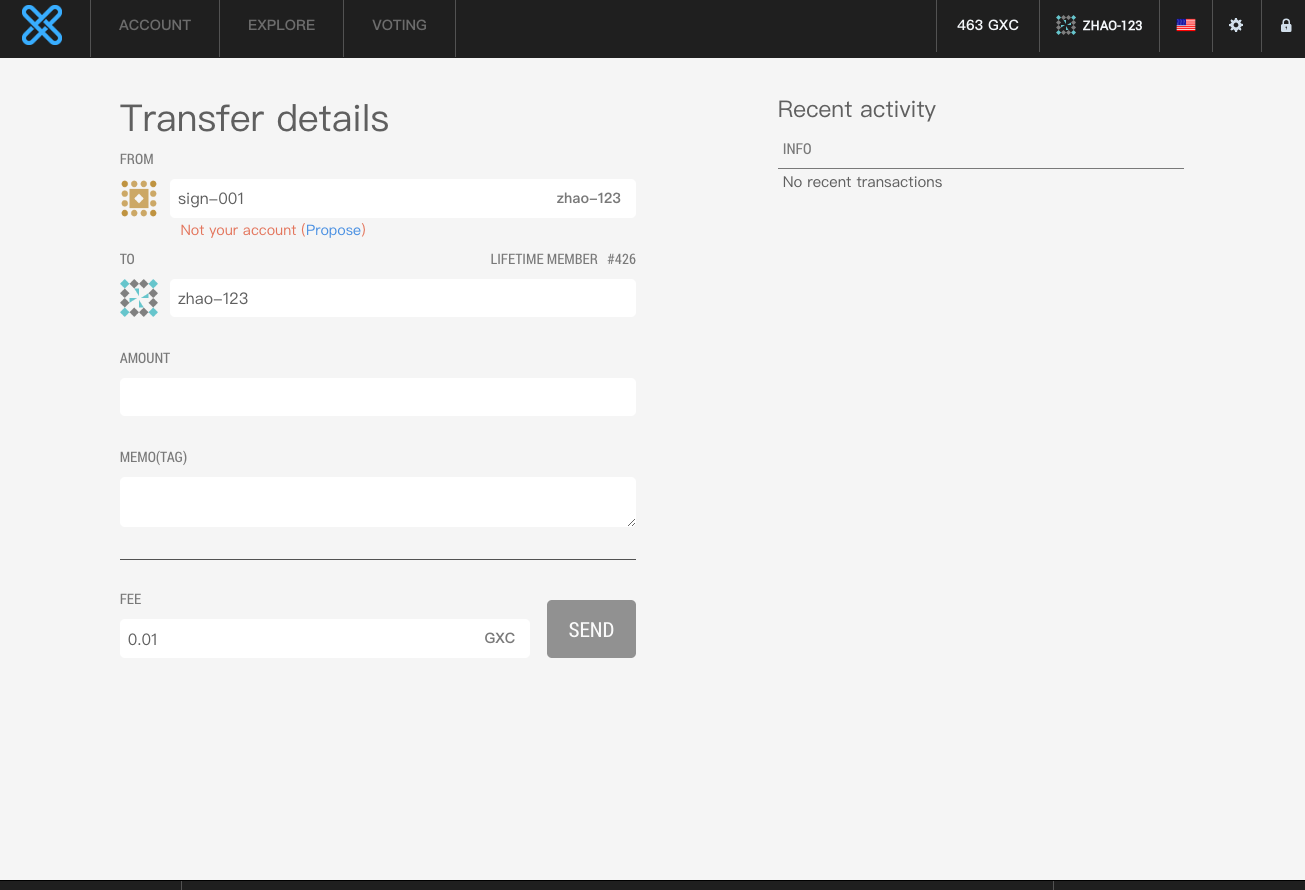
Click on the offer to initiate a proposal transaction
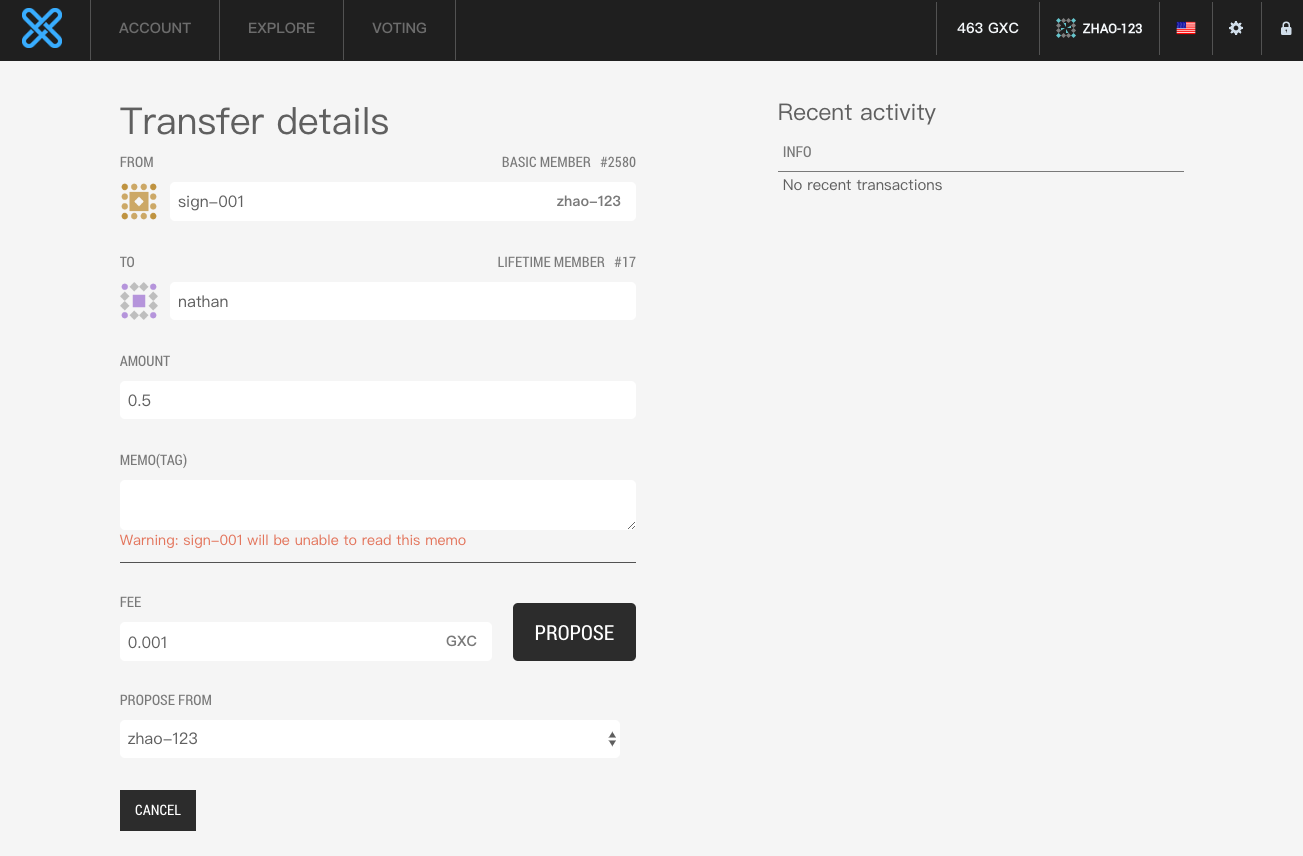
At this point, on the sign-001 account page, a proposal to be approved will be displayed, as shown below:
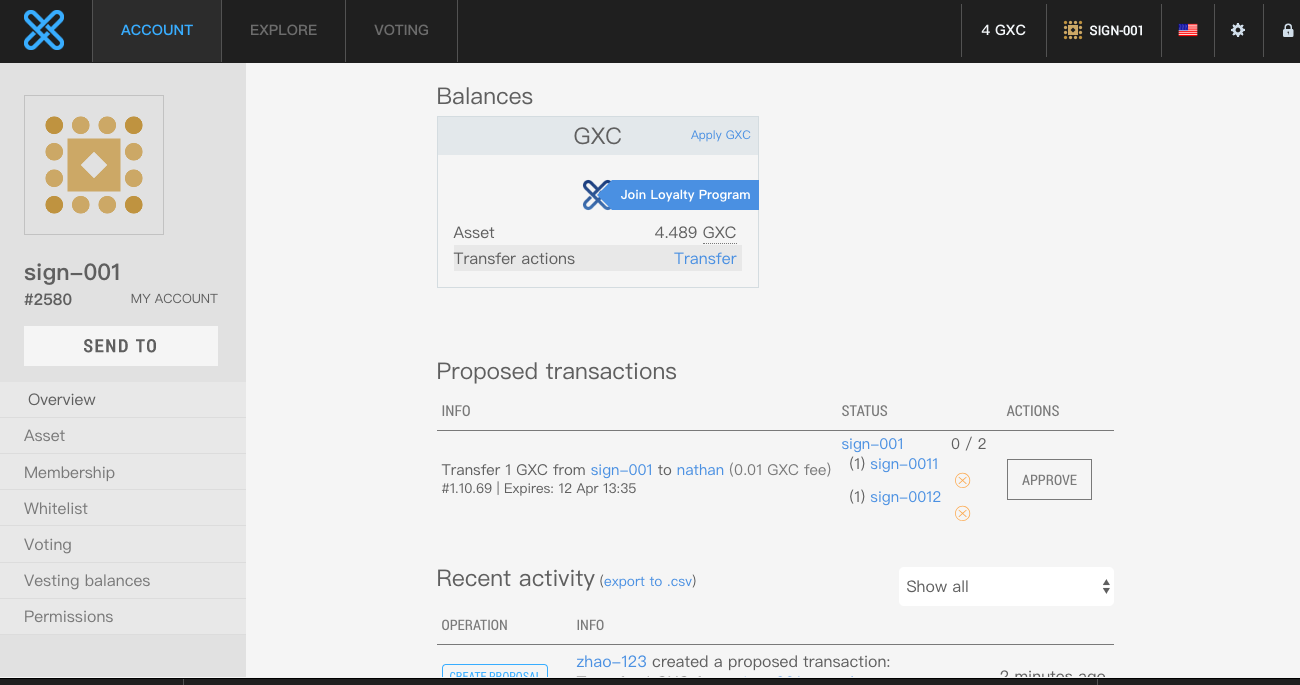
# Multi-sign account approval proposal
We use the sign-0011 and sign-0012 accounts to agree to the proposal to control the transfer of assets.
Approve the proposal under the sign-0011 account
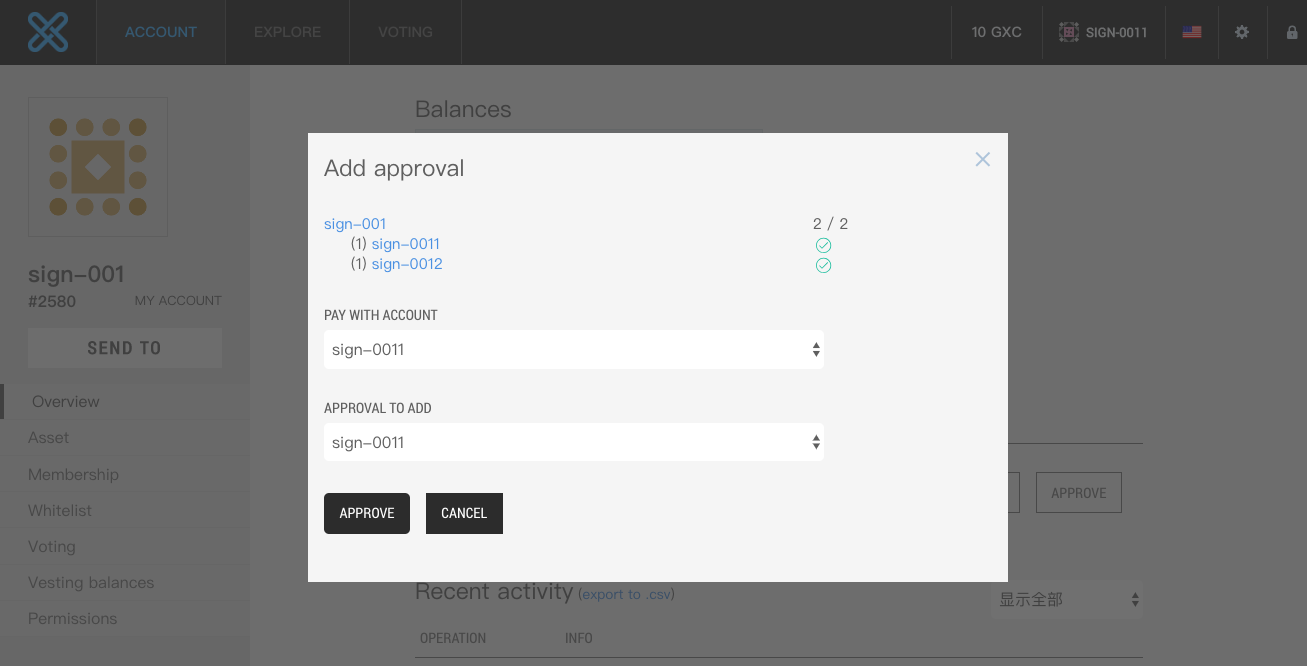
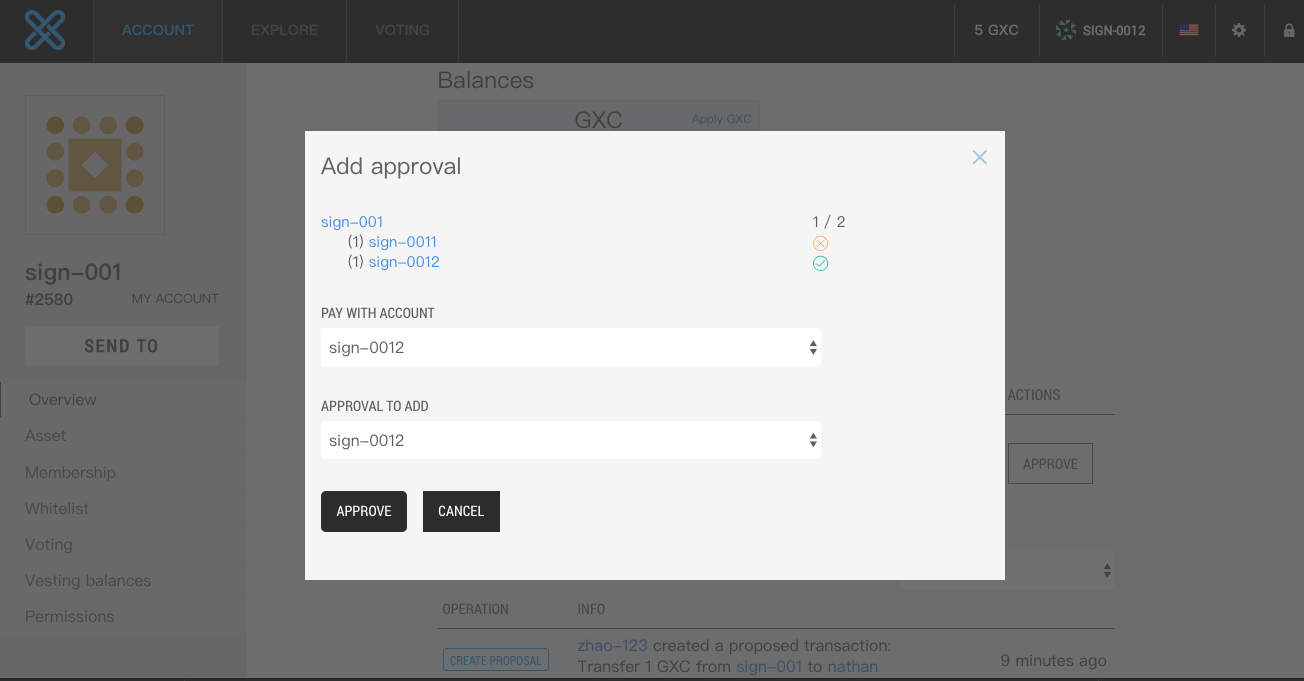
After both accounts approving, the transfer can be initiated.